Masking in OpenCV
Masking is a common technique to extract the Region of Interest (ROI). In openCV, it is possible to construct arbitrary masking shape using draw function and bitwise operation.
In this example code below , we draw a circle and create a masked image using a bitwise AND operation as shown below:
import cv2 as cv
import numpy as np
img = cv.imread('./images/pokemon.jpg')
cv.imshow('Original image', img)
blank = np.zeros(img.shape[:2], dtype='uint8')
cv.imshow('Blank Image', blank)
circle = cv.circle(blank, (img.shape[1]//2,img.shape[0]//2),200,255, -1)
cv.imshow('Mask',circle)
masked = cv.bitwise_and(img,img,mask=circle)
cv.imshow('Masked Image', masked)
cv.waitKey(0)Original image before masking:
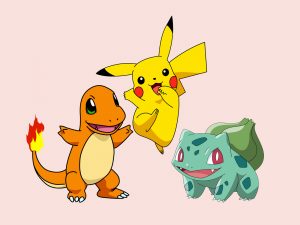
Mask
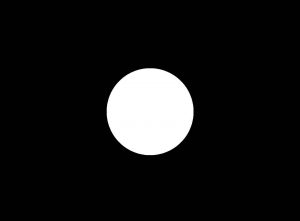
Output image after masking:

References:
Relevant Courses
April 14, 2021
